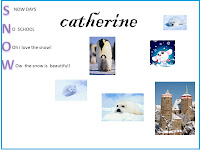Tuesday, December 11, 2012
Creating Trifold Brochures
Today, we will continue working on your trifold brochures about Christmas traditions in other countries. Please focus on inserting appropriate clip art for each category (Special Food, Decorations, Weather, Traditions, etc.). Do not worry about typing the text as you will be able to hand write the information after we print the brochures. Good luck!
Thursday, December 6, 2012
Raz-Kids Login
Each student has their own account on Raz Kids. This is an online reading program with interactive ebooks, downloadable books, and reading quizzes set at each student's "Just Right" reading level. Click on the link below and then click on YOUR folder. Choose one of the books and complete the following for each book:
1. Listen to the story.2. Read the story.
3. Take the quiz.
When finished, you will see a check mark next to each of these icons (ear, book and ?).
http://www.raz-kids.com/main/Login
IMPORTANT! YOU WILL NEED TO TYPE MS. GREEN'S USER NAME:
mgreenaar
Tuesday, December 4, 2012
Wednesday, November 28, 2012
Spelling City Login Information
Each 2nd grader has their own Spelling City account (www.spellingcity.com). The login information is as follows:
User Name: first name followed by last name - no space in between (ex. graceoetgen, lukeboyd, etc.)
There are 3 exceptions (ryanbailey1, brycenbonilla1, emmettcook1)
Password: titans (everyone has the same password)
I have also listed each student's User Name under the link located in the top box on my blog's home page (see 2nd Grade Spelling City Logins).
I will update the spelling lists each week (both Regular Words and Challenge Words). Students can login from home (or during Technology class), choose the correct weekly list and begin playing spelling games using this week's words. If you have any questions, please send me an email at: cmiller@htsdc.org
Introduction to Powerpoint
Today, everyone will create an acrostic poem using PowerPoint. We will use the word SNOW and come up with descriptive words that begin with S, N, O and W. We will learn how to:- Insert a text box
- Change the font size
- Change the font color
- Insert clip art
Monday, November 26, 2012
Grammar Practice
1. Which sentence is written correctly?
http://www.eduplace.com/kids/hme/k_5/grammar/gr2/launcher.html?qid=0201
2. Consonant Clusters – fill in the missing letters to complete the word: http://www.firstschoolyears.com/literacy/word/phonics/clusters/clusters.htm
Scroll down
the page to Online and Interactive Consonant Cluster Resources and choose the game called Initial Clusters Spelling.
3. Wordblender - practice consonants and consonant clusters.
http://www.bbc.co.uk/schools/wordsandpictures/clusters/blender/index.shtml
http://www.bbc.co.uk/schools/wordsandpictures/clusters/blender/index.shtml
Tuesday, November 20, 2012
Thanksgiving Theme Today!
Today, we will watch a BrainPop, Jr. video about the pilgrams and their voyage to Plymouth Rock on the Mayflower. Everyone will draw the Mayflower using Pixie. Have a wonderful Thanksgiving!
Monday, November 12, 2012
Counting Syllables & Missing Vowels
Today, there are 4 different games to practice what you are learning in your Language Arts class. Click on all 4 links below. If you have time at the end, you may try to solve the crossword puzzle.
http://www.softschools.com/language_arts/phonics/missing_vowel.jsp
Short and long vowel sounds.
Choose
the missing vowel.
Short and long vowel sounds.
|
Counting Syllables |
| Click on COUNT THE SYLLABLES. http://www.littlefingers.com/games/Syllables.html |
|
Crossword Puzzle - Click on Unit 2 |
Tuesday, November 6, 2012
Finish-Up Book Recommendation Letters
On Wednesday, we will finish and print your letters to your Language Arts teacher. Click on the link below to open the letter that you started last week.
http://www.readwritethink.org/files/resources/interactives/letter_generator/
Once you are finished with your letter, you may go to Spelling City and play games with this week's spelling words. Choose either the Regular Word List or the Challenge Word List. Click on the link below to get started:
www.spellingcity.com
USER NAME: first name then last name (thomasdawson)
PASSWORD: titans
http://www.readwritethink.org/files/resources/interactives/letter_generator/
Once you are finished with your letter, you may go to Spelling City and play games with this week's spelling words. Choose either the Regular Word List or the Challenge Word List. Click on the link below to get started:
www.spellingcity.com
USER NAME: first name then last name (thomasdawson)
PASSWORD: titans
Sunday, November 4, 2012
Grammar Practice
On Tuesday, during our Language Arts Technology class, we will play games online to practice what you are learning in your classroom. THERE ARE 4 DIFFERENT GAMES FOR YOU TO CLICK ON AND TRY!
Click on the link below and then click on Unit 4 to begin practicing words
with the long -e sound, the long -o sound and the long -u sound spelled with the vowel-consonant-e
pattern.
http://www.eduplace.com/kids/sv/books/gr2/wordbuilder/
Multiple Meaning Words
Click on the link below and then choose the game: Match It Sentences.
Word List #1
http://www.spellingcity.com/spelling-games-vocabulary-games.html?listId=5666441
(bit, bolt, bark, bat, bowl)
Word List #2
http://www.spellingcity.com/view-spelling-list.html?listId=5667233&x=2076f
(box, can, check, club, clip)
Try this crossword puzzle for fun! Click on Unit 1 to begin.
http://www.eduplace.com/kids/sv/books/gr2/crossword/
Multiple Meaning Words
Click on the link below and then choose the game: Match It Sentences.
Word List #1
http://www.spellingcity.com/spelling-games-vocabulary-games.html?listId=5666441
(bit, bolt, bark, bat, bowl)
Word List #2
http://www.spellingcity.com/view-spelling-list.html?listId=5667233&x=2076f
(box, can, check, club, clip)
Try this crossword puzzle for fun! Click on Unit 1 to begin.
Tuesday, October 30, 2012
Finish-Up Your Letters!
Today, everyone will finish their book recommendation letters to Ms. Green and Mrs. Gannon. The letter that you started last week is saved on your desktop. Please open your saved letter and continue. All letters should have at least 4 complete sentences.
If there is time at the end of class, you may click on the following link and design your own pumpkin :-)
http://www.mothergoose.com/Games/flashGames/jacko.swf
If there is time at the end of class, you may click on the following link and design your own pumpkin :-)
http://www.mothergoose.com/Games/flashGames/jacko.swf
Tuesday, October 23, 2012
More Letter Writing
Each student will choose a book that he or she has read and really enjoyed. Everyone will type a letter, addressed to their teacher, that tells why they recommend this book. You will use the ReadWriteThink letter template that you have used in the past. Every letter should include the following:
- Dear Ms. Green or Ms. Gannon
- The title of your favorite book and the name of the author
- Type this sentence and finish this sentence with your own words: "I think you should read this book because __________________________________________."
Click on the link below to get started.
Monday, October 22, 2012
Grammar Day!
Let's build some words. Click on the link below and then click on Unit 3 to begin practicing words with the long -a sound or the long -i sound spelled with the vowel-consonant-e pattern.
http://www.eduplace.com/kids/sv/books/gr2/wordbuilder/
Try the Bonus Round once you've spelled all the words in the Word List.
Next, try this Matching game and Concentration game using homonyms. Click on LINK!!
http://www.quia.com/jg/1055.html
Is it a Noun or is it a Verb? Click on the link below:
http://www.missmaggie.org/scholastic/cleanup_eng_launcher.html
Practice with Synonyms:
http://www.quia.com/cc/67661.html
http://www.eduplace.com/kids/sv/books/gr2/wordbuilder/
Try the Bonus Round once you've spelled all the words in the Word List.
Next, try this Matching game and Concentration game using homonyms. Click on LINK!!
http://www.quia.com/jg/1055.html
Is it a Noun or is it a Verb? Click on the link below:
http://www.missmaggie.org/scholastic/cleanup_eng_launcher.html
Practice with Synonyms:
http://www.quia.com/cc/67661.html
Tuesday, October 16, 2012
Letter Writing!
Today, we are going to practice writing a letter to a friend. You will use the ReadWriteThink letter format which includes the following parts of a letter:
1. Tell your friend about your new pet.
2. Tell your friend where you keep your pet.
3. Tell your friend what you feed your pet.
EXTRA
4. Tell your friend what problems you are having with your pet and how you solved them or how you are going to solve these problems.
CLICK ON THE LINK BELOW TO START TYPING YOUR LETTER!
http://www.readwritethink.org/files/resources/interactives/letter_generator/
- Today's date
- The greeting (type the name of the person to whom you are writing)
- The body of the letter (see below for more details)
- The closing (this is used to end the letter)
- Your signature
1. Tell your friend about your new pet.
2. Tell your friend where you keep your pet.
3. Tell your friend what you feed your pet.
EXTRA
4. Tell your friend what problems you are having with your pet and how you solved them or how you are going to solve these problems.
CLICK ON THE LINK BELOW TO START TYPING YOUR LETTER!
http://www.readwritethink.org/files/resources/interactives/letter_generator/
Monday, October 15, 2012
Login to Spelling City!
We will be working with this week's spelling words using:
www.spellingcity.com
Open the website by clicking on the link above. Today, you will click the Login button in the top right corner. Everyone (except for 3 students) has a User Name that is: firstnamelastname (no spaces, all lower case!). Everyone has the same Password: titans. Once you have entered your user name and password, click on either List A (regular words) or List B (challenge words). Click the green circle that says Play Games and play the following:
www.spellingcity.com
Open the website by clicking on the link above. Today, you will click the Login button in the top right corner. Everyone (except for 3 students) has a User Name that is: firstnamelastname (no spaces, all lower case!). Everyone has the same Password: titans. Once you have entered your user name and password, click on either List A (regular words) or List B (challenge words). Click the green circle that says Play Games and play the following:
- Which Word?
- Missing Letter
- Audio Word Match
- Sentence Unscramble
- Word Search
- HangMouse
ryanbailey1
brycenbonilla1
emmettcook1
Tuesday, October 9, 2012
Is It An Asking Sentence???
Today, we will work on identifying Telling Sentences vs. Asking Sentences. Click on the link below to start the first game.
http://www.softschools.com/
This one is a little tougher. You have 3 choices, is it: 1) a telling sentence, 2) an asking sentence or 3) an exclaiming sentence. Give it a try by clicking on the link below.
http://www.bbc.co.uk/schools/
Once you are finished with these 2 activities, open Pixie and create a drawing of either:
1. An example of a way that a father figure would show his love for you.
OR
2. What does a Guardian Angel look like to you?
This one is a little tougher. You have 3 choices, is it: 1) a telling sentence, 2) an asking sentence or 3) an exclaiming sentence. Give it a try by clicking on the link below.
http://www.bbc.co.uk/schools/
Once you are finished with these 2 activities, open Pixie and create a drawing of either:
1. An example of a way that a father figure would show his love for you.
OR
2. What does a Guardian Angel look like to you?
Monday, October 8, 2012
Building Words & Fun Ways to Practice Your Spelling Words
http://www.eduplace.com/kids/sv/books/gr2/wordbuilder/
Try the Bonus Round once you've spelled all the words in the Word List.
When you are finished with this activity, click on the following link, type your weekly spelling words in the boxes provided and then make a Spelling Scramble and a Word Search:
http://www.scholastic.com/kids/homework/spelling.htm
Wednesday, October 3, 2012
Introduction to Mathletics
Today, I introduced Mathletics to 2nd grade. Everyone had the opportunity to login with their individual user name and password, create their own avatar and start playing math games. They worked on counting by 5's and by 10's, choosing which number is bigger and smaller and practiced counting using blocks of 100, 10 and 1. I hope that 2nd graders will continue to work on Mathletics while at home. Please click on the following link: www.mathletics.com
Spelling City!
We will be working with this week's spelling words in a website called:
www.spellingcity.com
Open the website (click on the link above) and begin by typing your 10 spelling words into the empty white boxes. When you need more boxes, click Enter to add another box. When you finish typing your spelling words, click the green circle that says Play Games. Play the following games:
www.spellingcity.com
Open the website (click on the link above) and begin by typing your 10 spelling words into the empty white boxes. When you need more boxes, click Enter to add another box. When you finish typing your spelling words, click the green circle that says Play Games. Play the following games:
- Which Word?
- Missing Letter
- Audio Word Match
- Sentence Unscramble
- Word Search
- HangMouse
Monday, September 24, 2012
Wordle Collage with Spelling Words!
On Wednesday, we will take a break from Scantron testing and create a fun collage using your spelling words. Click on the link below:
http://www.wordle.net/
Click the Create button. Type all 10 of your spelling words inside the box (make sure you have spelled them correctly). Please type your name as well. Then click the Go button. You can play around with the font, layout and the color. I will print 1 copy for each student, however, you must choose a white background (not a colored background -- it requires too much ink!).
http://www.wordle.net/
Click the Create button. Type all 10 of your spelling words inside the box (make sure you have spelled them correctly). Please type your name as well. Then click the Go button. You can play around with the font, layout and the color. I will print 1 copy for each student, however, you must choose a white background (not a colored background -- it requires too much ink!).
Saturday, September 15, 2012
Scantron Testing This Week
We will begin about two weeks of standardized testing in the subjects reading and math. This test helps your teachers understand what you have learned so far and how they can best help you learn more.
The Scantron test will be administered during technology classes and during the technology block of your language arts class.
A few things you should know about this test:
The Scantron test will be administered during technology classes and during the technology block of your language arts class.
A few things you should know about this test:
- The test will be slightly different for each of you. If you correctly answer a problem, it gives you more difficult problems, and if you incorrectly answer a problem, it gives you easier problems. The length of the test may be very different for each of you as well.
- You must answer every question.
- It is very important to do your best and answer all items carefully, because the test will stop if you are guessing. You will have to start over from the beginning if this happens.
- Parts of this test will be very difficult, and likely cover topics you have never seen before. Please don't worry! Make your best guess, then move on.
- When you finish, raise your hand and I will come over to help you.
Tuesday, September 4, 2012
Favorite Memories Collage Using Our iPads!
During Technology class, 2nd Graders have been working hard on creating a unique collage of their favorite memories. We are using an App called Pic Collage which allows students to search for images related to their favorite memories. Each student must include 3 different images/memories and also provide a very short description of what each image represents. We are excited to share these collages with all of the parents at Back to School Night!
Monday, May 28, 2012
Practice With Homophones
Play all 5 games to get lots of practice with homophones. Click on the LINK below not on the picture!
http://www.learninggamesforkids.com/vocabulary-games/homophones-games/homophones.html
http://www.learninggamesforkids.com/vocabulary-games/homophones-games/homophones.html
Monday, April 30, 2012
Rhyming Words, Synonyms & Antonyms
Let's practice by playing the following 5 games. Don't forget to click on the link below the picture (NOT on the picture).
http://www.quia.com/mc/334099.html -- Rhyming words
http://www.quia.com/cc/334099.html -- Rhyming words
http://www.quia.com/cc/67661.html -- Synonyms
http://school.eb.com/lm/games/GE_2_6/GE_2_6.htm - Antonyms
http://www.fekids.com/kln/games/wordjungle/wordjungle.html - Synonyms
http://www.quia.com/mc/334099.html -- Rhyming words
http://www.quia.com/cc/334099.html -- Rhyming words
http://www.quia.com/cc/67661.html -- Synonyms
http://school.eb.com/lm/games/GE_2_6/GE_2_6.htm - Antonyms
http://www.fekids.com/kln/games/wordjungle/wordjungle.html - Synonyms
Monday, April 23, 2012
Practice Rhyming Words
Can you come up with all of the words that rhyme with the first word given? Click on the link below and give it a try. http://www.readwritethink.org/files/resources/interactives/construct/
When you are finished with Construct-A-Word, go to Key Skills for more practice with words that rhyme. Click on: ABC's/Phonics/Orange/game #16 - Rhymes
When you are finished with Construct-A-Word, go to Key Skills for more practice with words that rhyme. Click on: ABC's/Phonics/Orange/game #16 - Rhymes
Wednesday, April 18, 2012
Inferring and Predicting!!

Read the clues in the detective’s notebook and figure out what happened by INFERRING or what is going to happen by PREDICTING. It can be tricky, but all the information you need is in the story. Can you figure it out? Click on the link below to get started (NOT on the picture).
http://www.pspb.org/blueribbon/games/detective/DetectiveGame.html
http://www.pspb.org/blueribbon/games/detective/DetectiveGame.html
Wednesday, April 4, 2012
Brazil Webquest!
2nd Graders -
Click on the website link below in order to open National Geographic Kids. Then read the information about Brazil and fill in the blanks on the worksheet hand-out. Good luck!
http://images.nationalgeographic.com/wpf/sites/kids/NGS/wpf/printplace/brazil.html
Click on the website link below in order to open National Geographic Kids. Then read the information about Brazil and fill in the blanks on the worksheet hand-out. Good luck!
http://images.nationalgeographic.com/wpf/sites/kids/NGS/wpf/printplace/brazil.html
Monday, April 2, 2012
Practicing Contractions
 http://www.primarygames.com/contractions/start.htm
http://www.primarygames.com/contractions/start.htm
After you finish the contraction games, go to Key Skills to practice compound words (and more contractions!). Follow these directions after opening Key Skills:
Click on ABC's
Click on ABC's
Phonics
Orange
Go
Page 2
Play games 20, 21 and 22
Tuesday, March 6, 2012
Monday, January 9, 2012
Login to Your Storybird Account!
 Every 2nd grader has their own Storybird account. If you want to create a new storybird or continue working on one that you started in class, you will need your User Name and Password. First, go to http://www.storybird.com/
Every 2nd grader has their own Storybird account. If you want to create a new storybird or continue working on one that you started in class, you will need your User Name and Password. First, go to http://www.storybird.com/Everyone has the same password: reader
The user names are as follows:
baileymichael - bourquet - camib - aoifec - colbertc - dionnad - eatone - colleene - flanagans annikag - gibbonsm - alisong - lilig - handb - hartk - bobbijj - maloneym - mcallisterm - quinnm cormicm - moelleringc - marygracem - morrellm - eileens - stoneb - maiat - elizabetht - timponea - timponem - volkmanc
Subscribe to:
Comments (Atom)